Riven's Techniques are used by artists at
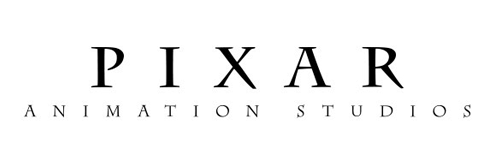

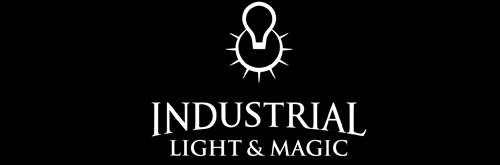


The definitive 33.5-hour formula-based system to build advanced animation rigs from scratch.
The most comprehensive rigging course available. Master the deep mechanics of Blender's armature system.
Understand Quaternions, Euler Angles, Vertex Weights, Constraints, and Inverse Kinematics (IK).
Follow along with the included .blend files. Rig the character provided or apply the system to your own models.
"Rigging isn't just technical. It's the art of movement."
Riven Phoenix demystifies the most complex part of the 3D pipeline: Rigging. Instead of guessing where to place bones, you will learn the exact formulas to create deformations that look natural for Animation and Games.
Lectures
From Scratch

13 Modules. From Single Bone to Full IK System.
Deep dive into Weight Painting, Bone Rolls, and Vertex assignments.
Get Full AccessAdjusting Finger Bones, Taking Inventory of Deforms, and Locking Bones.
World Coordinate Systems, Constraints, and Object/Bone Relationships.
Understanding Euler Angles, Quaternions (W, X, Y, Z), and Axis Angles.
Building the control structure for the Head and Neck.
Complex facial rigging mechanics.
Setting up the spine and pelvic controls.
Building the Leg Rig and the Foot Roll mechanism.
Building complex arm rigs and shoulder rotation points.
Fine control rigging for fingers and palm.
Finalizing the system, IK features, and cleanup.
"Amazingly in-depth course... The instructor goes into every aspect of Blender's rigging system in microscopic detail. Indispensable."
- James G McNeill
3D Animator"This is one of best rigging's blender course i've ever seen... It's long, it's true... but when you complete this course you are able to have a full vision."
- Riccardo Mascarella
Blender User