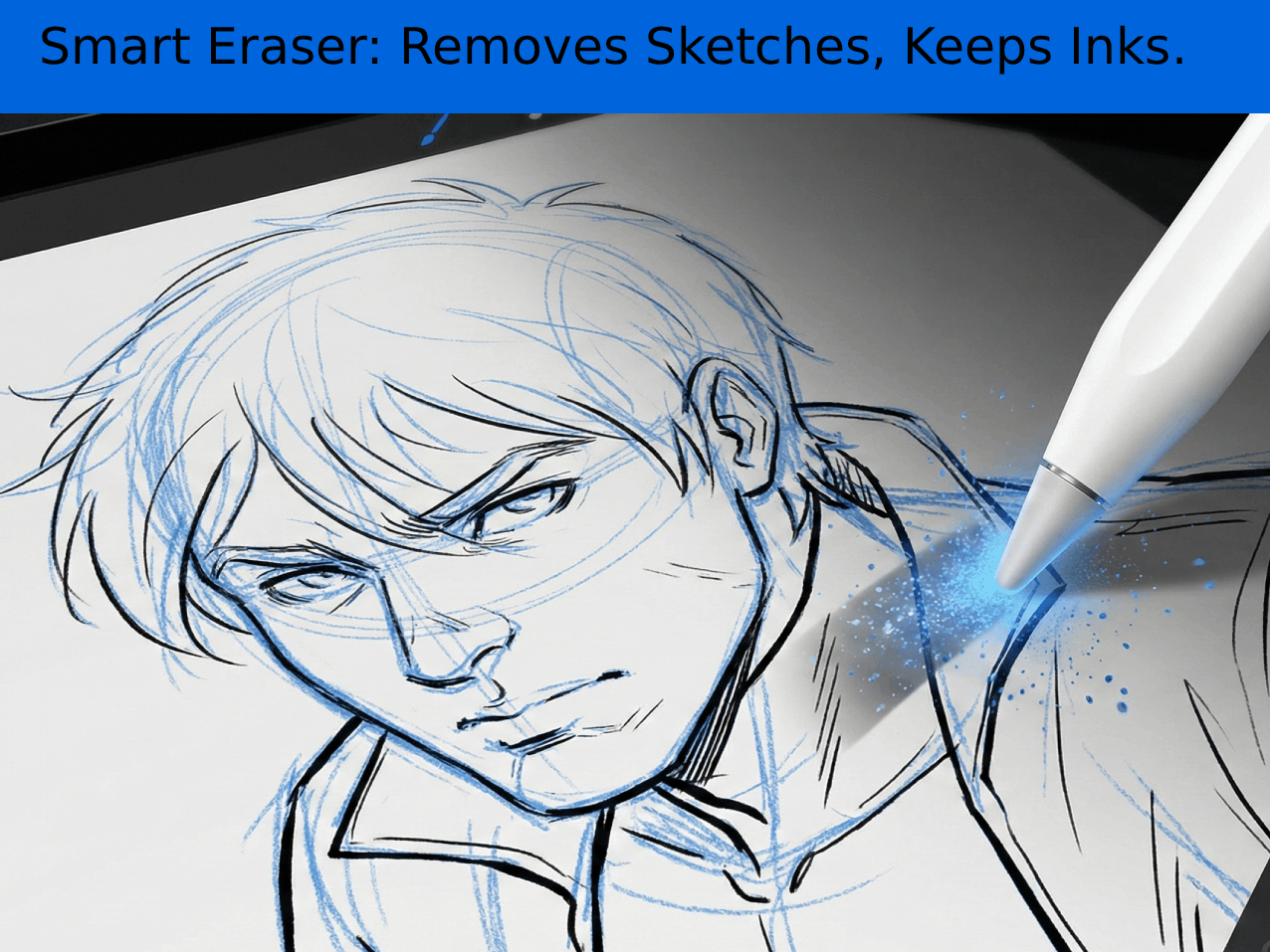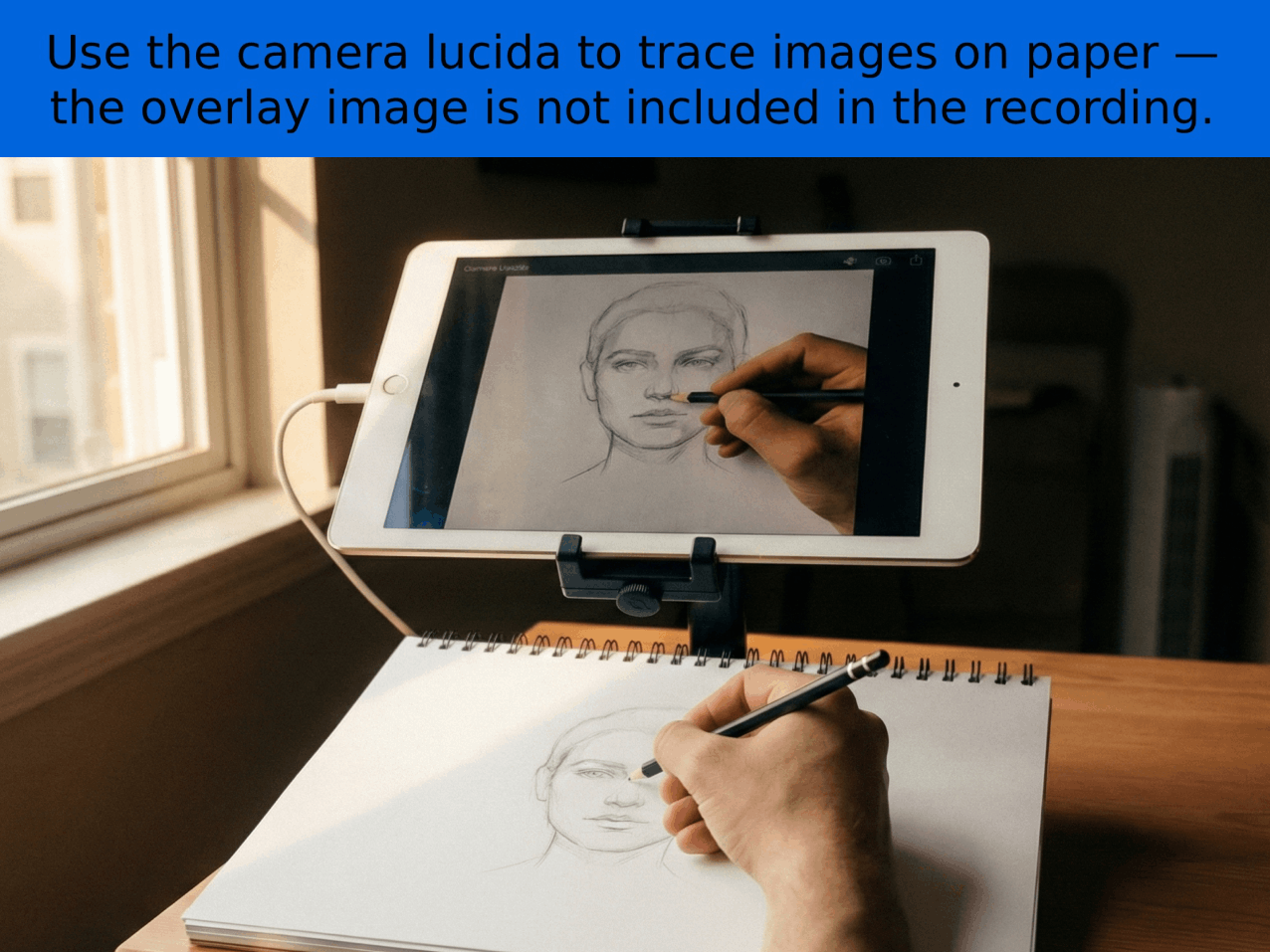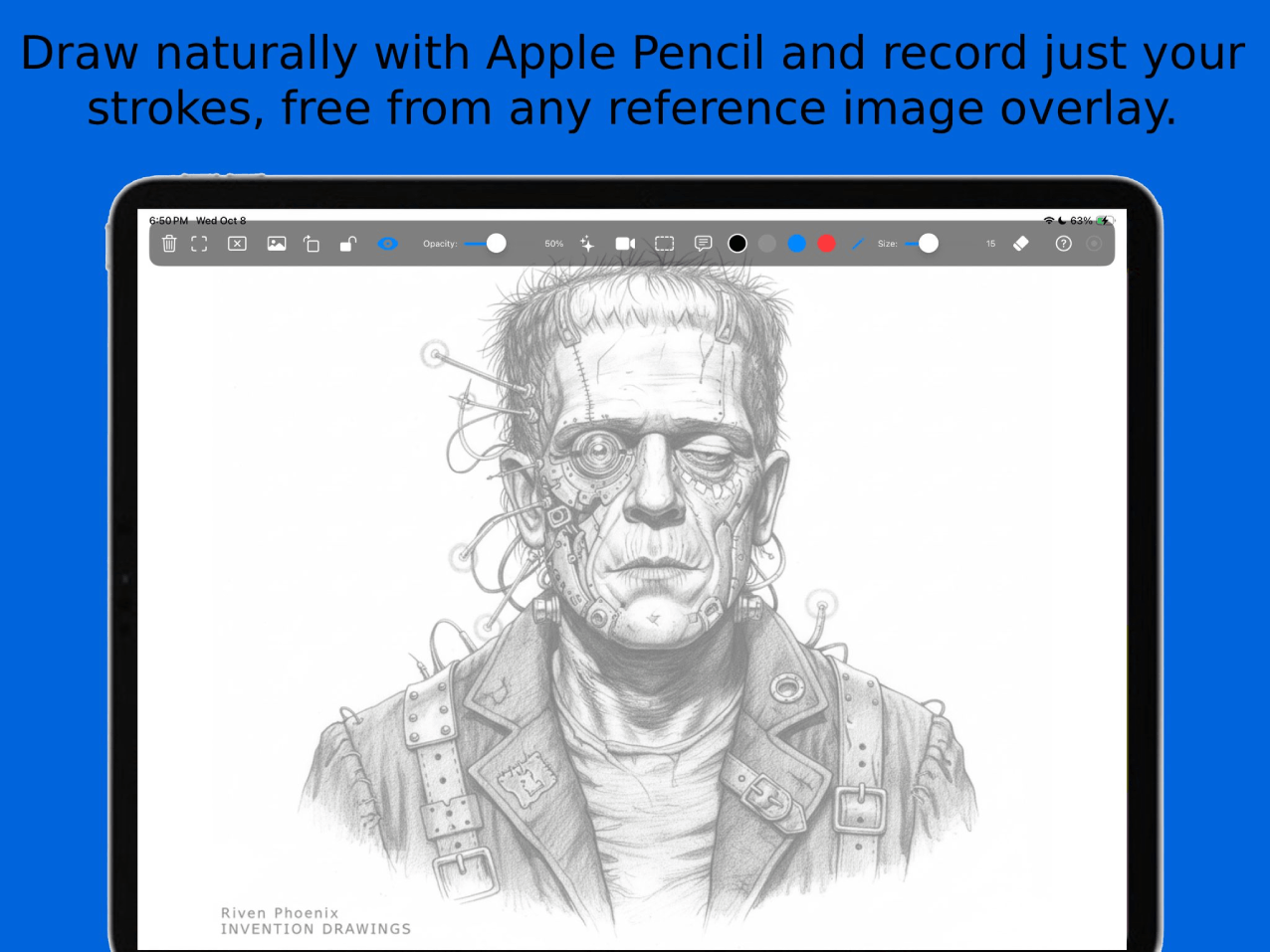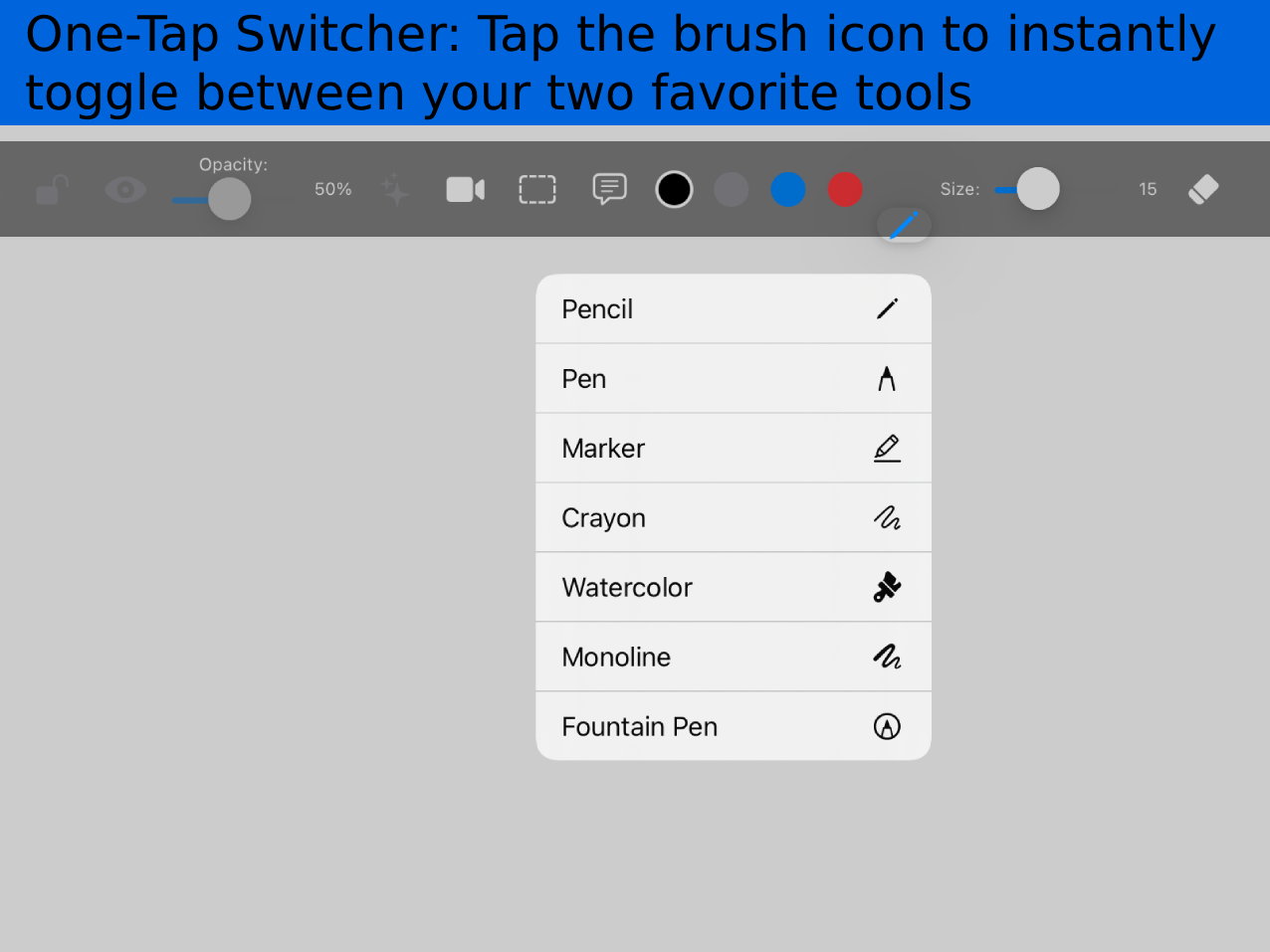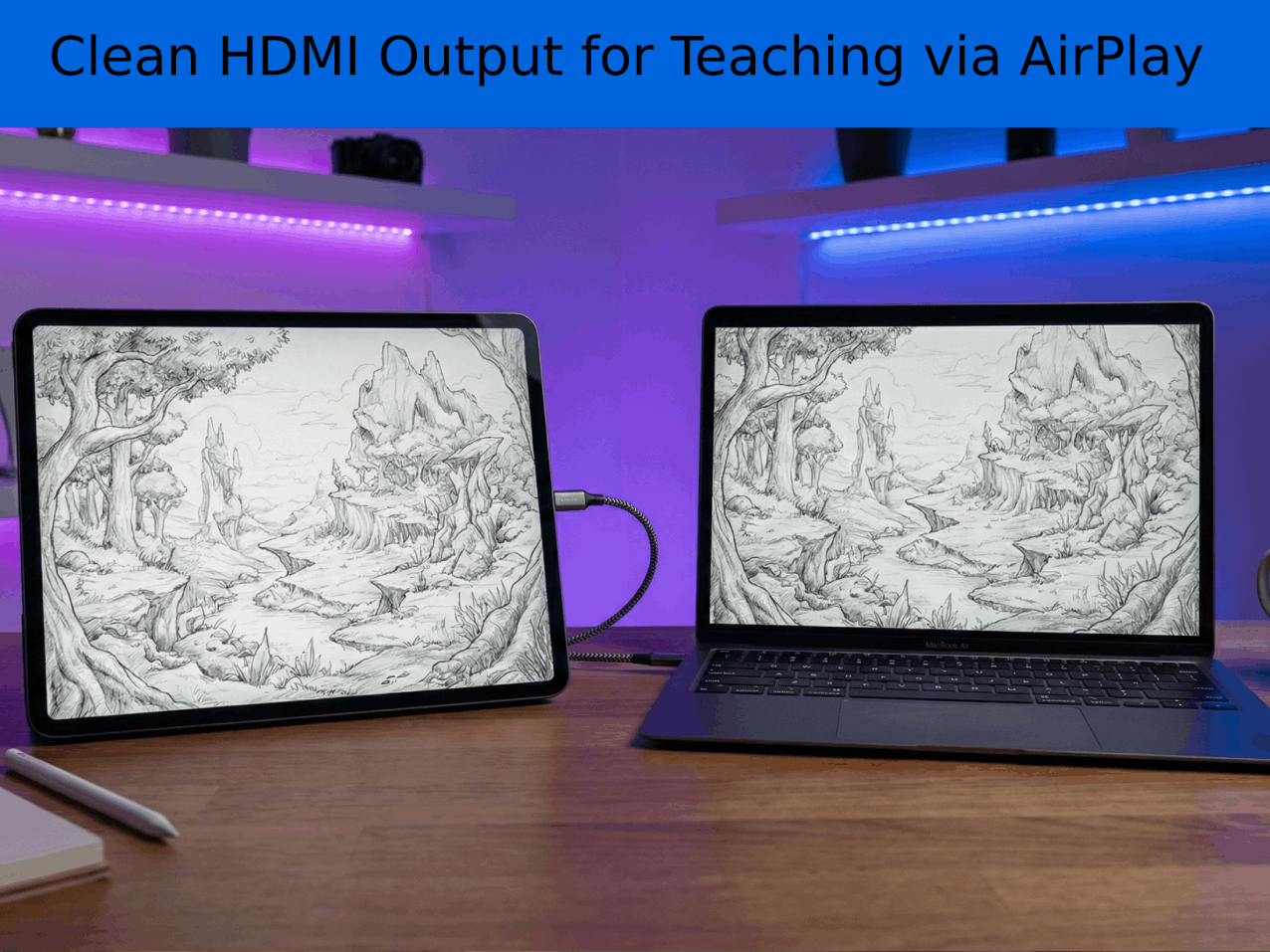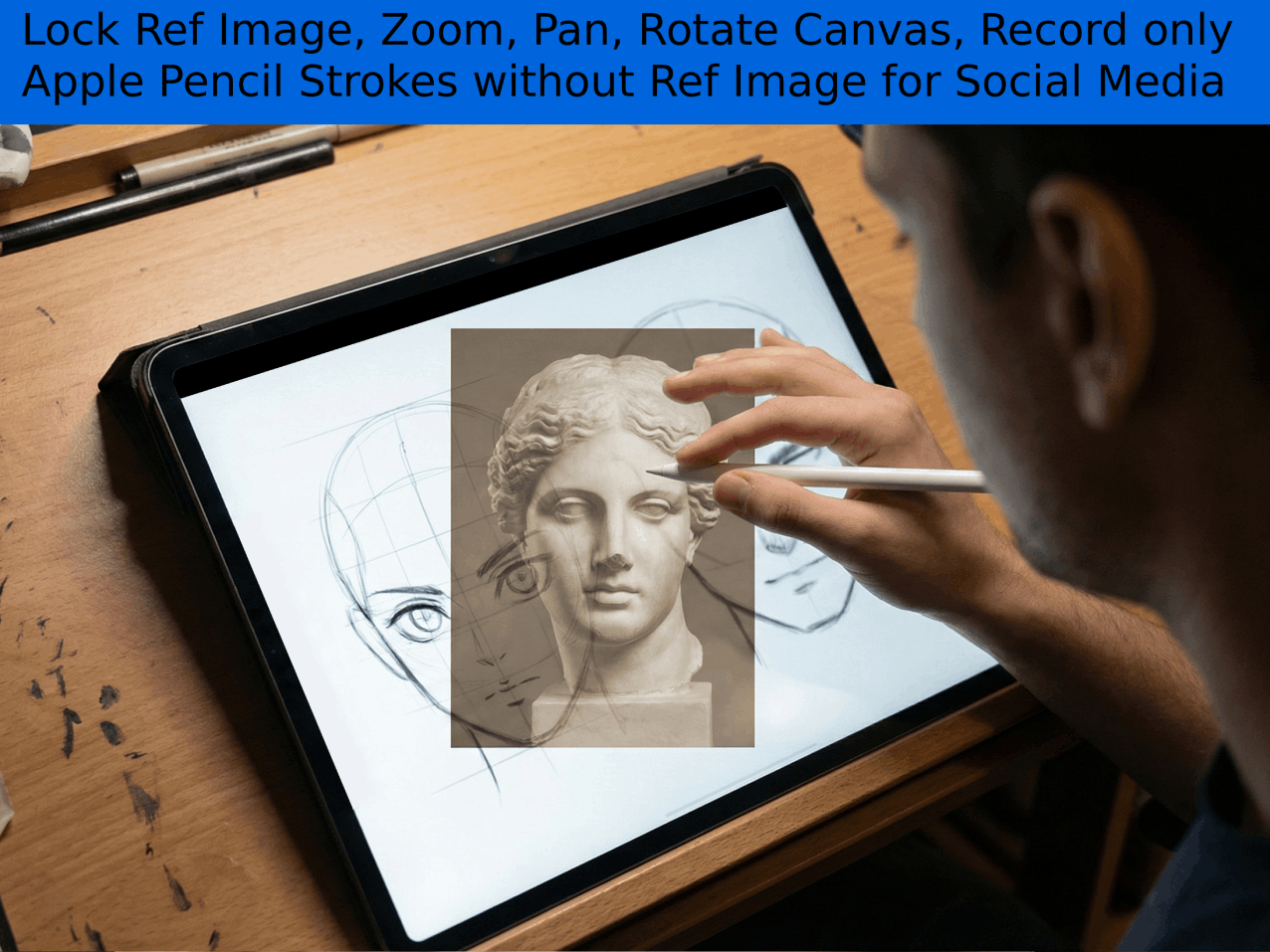The Ultimate Tracing &
Recording Studio.
Designed for Content Creators and Students. Trace references, use Camera Lucida AR, and record professional Drawings for social media—all in one app.
Compatible with Apple Pencil (All Generations)